What is Visual Search?
Visual search is an AI-powered technology that enables users to search for products using images instead of text. By analyzing visual attributes like color, shape, texture, and pattern, visual search engines identify and retrieve similar products from a database. This technology bridges the gap between physical and digital worlds, allowing users to find products they see in real life or online with just a photo.
Retailers, e-commerce platforms, and fashion brands are adopting visual search to enhance shopping experiences. Whether it’s finding a dress similar to one seen on social media or identifying furniture that matches a home’s decor, visual search simplifies product discovery and drives engagement.
Visual search relies on computer vision and deep learning algorithms to process and understand images. These systems extract features from the input image and compare them against a database of product images to find the closest matches. Businesses implementing visual search gain a competitive edge by offering seamless, intuitive, and personalized shopping experiences.
Why Do We Need Visual Search?
Consumers expect fast, accurate, and convenient ways to find products. Traditional text-based search often falls short when users struggle to describe what they’re looking for or when language barriers exist. Visual search addresses these challenges by allowing users to search with images, making product discovery more intuitive and efficient.
With the rise of social media and visual platforms like Instagram and Pinterest, consumers are increasingly inspired by images. Visual search enables them to act on this inspiration instantly, turning visual content into actionable shopping opportunities. For businesses, this means higher engagement, increased conversions, and stronger customer connections.
Let’s say your friend sends you a photo of a stunning dress she spotted on vacation. You love it and want one just like it, but there’s no brand tag or description. Instead of scrolling endlessly online, you use visual search. Snap a photo or upload the image, and voilà, similar dresses pop up instantly. No guesswork, no hassle. Visual search turns "I wish I could find this" into "I found it!" in seconds.

Key Benefits of Visual Search
- Enhanced User Experience
- Simplifies shopping by eliminating the need for precise text descriptions.
- Users upload an image, and the system finds similar items instantly.
- Particularly useful for fashion, home decor, and art, where visual attributes are critical.
- Increased Conversions and Revenue
- Makes it easier for users to find exactly what they’re looking for.
- Unearths products users might not find through text search, leading to new sales opportunities.
- Example: A user uploads a photo of shoes and is shown similar styles in different colors or brands.
- Reduced Search Friction
- Eliminates the need for specific keywords or product names.
- Faster and more accurate for products difficult to describe in words, like unique fashion items or home decor.
- Competitive Advantage
- Attracts tech-savvy consumers by offering a cutting-edge search experience.
- Differentiates businesses from competitors relying solely on traditional search methods.

Primary Target Audience
Visual search is particularly valuable for:
- Travelers and Tourists:
- Users in foreign countries may encounter products they can’t describe due to language barriers.
- Example: A tourist in Japan spots a unique kitchen gadget but doesn’t know its name. Visual search helps them find it online.
- Expats and New Residents:
- Individuals unfamiliar with local brands or product names use images to locate items they recognize from their home country.
- Social Media-Inspired Shoppers:
- Users who see products in Instagram posts, Pinterest boards, or street fashion but lack context (e.g., brand, price, availability).
- Souvenir and Cultural Shoppers:
- Travelers seeking region-specific items (e.g., handmade crafts, traditional attire) without knowing local terminology.
Key Components Behind Visual Search
Embeddings

Embeddings are the foundational component of any visual search system. They are numerical vectors representing textual or visual data, capturing their semantic meaning. The critical property of embeddings is their ability to encode semantic similarity, that is, data points with similar meanings or contexts have embedding vectors positioned closely together, whereas dissimilar data points are placed further apart.
In visual product search, we specifically use multi-modal embeddings. These embeddings map both product images and their textual descriptions into the same shared numerical space. This shared embedding space allows us to directly compare images and text, enabling semantic search capabilities
SigLIP Model
The Sigmoid Language-Image Pre-training (SigLIP) model is a neural network that improves image-text understanding through a sigmoid-based contrastive learning approach. Unlike traditional methods that use distance metrics in embedding spaces, SigLIP uses sigmoid cross-entropy loss to directly calculate how well image-text pairs match. This makes the model better at handling unclear or ambiguous data while improving its performance across different types of datasets.
SigLIP determines how well images and text descriptions go together by calculating their compatibility score. For instance, an image of "a golden retriever playing in a park" paired with the text "a dog enjoying outdoor activities" would receive a high score because they share the same meaning. However, mismatched pairs like "a mountain landscape" and "a cup of coffee" would receive a low score.
What makes SigLIP different from CLIP?
While both SigLIP and CLIP aim to bridge the gap between image and text understanding, they differ in their training objectives. CLIP uses a contrastive loss function that relies on measuring the cosine similarity between image and text embeddings in a shared latent space. In contrast, SigLIP replaces this with a sigmoid cross-entropy loss, which directly optimizes the probability of whether an image-text pair is a match or not. This shift allows SigLIP to handle ambiguous or noisy data more effectively and often results in better generalization across diverse datasets.
This approach makes SigLIP especially powerful for tasks that need detailed understanding of relationships between images and text, such as visual search, cross-modal retrieval, and content recommendation.
Embedding Search - Nearest Neighbor Search

Once we have generated embeddings for our product catalog, we can perform searches by comparing these embeddings. This process is known as Embedding Search or Nearest Neighbor Search.
Embedding Search involves calculating the similarity between the user's query embedding (image or text) and all other product embeddings stored in our database. Typically, cosine similarity is used as a metric because it effectively captures semantic closeness between vectors. Products with embeddings closest to the query embedding represent the most relevant matches.
The output of this step is an ordered list of products ranked by similarity scores. The top-ranked items represent those most closely matching the user's query.
Vector Databases

Vector databases are specialized storage solutions designed specifically for high-dimensional vector data like our embeddings. Traditional databases struggle with efficiently querying high-dimensional data due to their structure and indexing limitations.
Vector DBs solve this problem by implementing optimized indexing methods such as Hierarchical Navigable Small World (HNSW), Product Quantization (PQ), or Inverted File Indexing (IVF). These advanced indexing techniques enable extremely fast nearest-neighbor searches even at massive scale.
Additionally, modern vector databases support distributed storage, parallel queries, and horizontal scaling, making them ideal for production-grade visual search applications that require speed and scalability. Popular examples include Pinecone, Milvus, Weaviate, and Amazon OpenSearch Service.
By combining these components, semantic embeddings from models like SigLIP, efficient nearest-neighbor searches, and optimized vector databases, we can create robust visual product search systems capable of accurately retrieving visually similar products based on user-provided images or descriptive text queries.
How To Build A Visual Search Pipeline?
A visual search pipeline has a lot of components that tie together to make everything work. Let's dive into these components deeper.

Let’s walk through how to build and deploy a visual product search pipeline using the SigLIP model from Hugging Face. This pipeline will allow you to search for similar products based on a query image. We’ll use GPU optimizations for faster processing and demonstrate how to handle image embeddings, compute similarity scores, and find the best match.
Step 1: Setting Up the Environment
Before we start, ensure you have the necessary libraries installed. We’ll use transformers for the SigLIP model, torch for GPU acceleration, and PIL for image processing. We’ll use a GPU if available for faster processing. If not, the code will fall back to the CPU.
from PIL import Image
import requests
import os
import numpy as np
import torch
from torch.nn.functional import cosine_similarity
from transformers import AutoProcessor, AutoModel
# Check GPU availability and configure
device = torch.device("cuda" if torch.cuda.is_available() else "cpu")
print(f"Using device: {device}")Step 2: Load the SigLIP Model
We’ll load the SigLIP model with GPU optimizations. This includes using FP16 precision for memory efficiency and enabling Flash Attention for faster processing.
os.makedirs('images', exist_ok=True)
# Load SigLIP model with GPU optimizations [2][3]
model = AutoModel.from_pretrained(
"google/siglip-so400m-patch14-384",
torch_dtype=torch.float16, # Use FP16 for memory efficiency
attn_implementation="sdpa", # Enable Flash Attention [2][3]
device_map=device
).eval().to(device)
processor = AutoProcessor.from_pretrained("google/siglip-so400m-patch14-384")
Step 3: Download Target Images
We’ll download a set of target images to build our product search database. These images will be stored in the images folder.
# Download target images (consider pre-downloading for production)
image_urls = [
'https://crazymonk.in/cdn/shop/files/Mugiwara_1_CM.jpg?v=1741164794',
'https://crazymonk.in/cdn/shop/files/LightPlum_2.jpg?v=1740836958&width=535',
'https://i.etsystatic.com/13191058/r/il/2274c1/5976005519/il_1588xN.5976005519_dgfz.jpg',
'https://crazymonk.in/cdn/shop/files/Forza_SF_1.jpg?v=1727961723',
'https://i.etsystatic.com/13008011/c/1798/1436/501/146/il/2ddc0d/2270020315/il_680x540.2270020315_pmo2.jpg',
'https://i.etsystatic.com/13417166/r/il/516702/5286672068/il_680x540.5286672068_2s3j.jpg',
'https://m.media-amazon.com/images/I/61AIjFPLCmL._AC_SY879_.jpg',
'https://assets.adidas.com/images/h_840,f_auto,q_auto,fl_lossy,c_fill,g_auto/6a0bbd20efb442ef9a63ac69014a890f_9366/AEROREADY_Designed_to_Move_Woven_Sport_Shorts_Black_GT8161_01_laydown.jpg'
'https://www.buffalojeans.com/cdn/shop/files/BM22590-419_2_1000x.jpg?v=1694026015',
'https://m.media-amazon.com/images/I/71hFJq7PC7L._AC_SX679_.jpg'
]
for index, url in enumerate(image_urls):
try:
response = requests.get(url)
if response.status_code == 200:
image_path = f"images/target_{index+1}.jpg"
with open(image_path, "wb") as f:
f.write(response.content)
print(f"Downloaded target image {index+1}")
except Exception as e:
print(f"Error downloading {url}: {str(e)}")Step 4: Process the Query Image
Next, we’ll download and process the query image. This image will be used to find similar products from the target images.
# Process query image on GPU
QUERY_IMAGE_URL = "https://m.media-amazon.com/images/I/61qyQtfFELL._AC_UL640_FMwebp_QL65_.jpg"
response = requests.get(QUERY_IMAGE_URL)
with open("images/query.jpg", "wb") as f:
f.write(response.content)
query_image = Image.open("images/query.jpg")
with torch.inference_mode():
query_inputs = processor(images=query_image, return_tensors="pt").to(device)
query_features = model.get_image_features(**query_inputs)Step 5: Encode Target Images
We’ll now encode the target images into embeddings using the SigLIP model. These embeddings will be used to compute similarity scores with the query image.
# Process target images with batch optimization [1][6]
image_embeddings = []
for img_file in os.listdir('images'):
if img_file.startswith('target_'):
try:
image = Image.open(f"images/{img_file}")
with torch.inference_mode():
inputs = processor(images=image, return_tensors="pt").to(device)
features = model.get_image_features(**inputs)
image_embeddings.append((features, f"images/{img_file}"))
except Exception as e:
print(f"Error processing {img_file}: {str(e)}")Step 6: Compute Similarity Scores
Using cosine similarity, we’ll compare the query image embeddings with the target image embeddings to find the most similar product.
# Calculate similarities on GPU
sim_scores = []
for img_feat, img_path in image_embeddings:
similarity = cosine_similarity(query_features, img_feat)
sim_scores.append((
round(float(similarity.cpu()), 2), # Move to CPU for final output
img_path
))
print(f"Similarity score {sim_scores[-1][0]} for {img_path}")Step 7: Find the Best Match
Finally, we’ll identify the best match by selecting the target image with the highest similarity score and then you can return that target image to the user.
# Find best match
scores, image_paths = zip(*sim_scores)
best_match_idx = np.argmax(scores)
best_image_path = image_paths[best_match_idx]
print(f"\nBest match ({scores[best_match_idx]}): {best_image_path}")This pipeline can be extended to handle larger datasets by integrating a vector database like FAISS or Pinecone for efficient similarity search. You can also deploy this as a web application using frameworks like FastAPI or Flask.
Breaking Down Visual Search Approaches
Visual search systems can be built in different ways, depending on the complexity of the task and the type of products being searched. Each approach has its own unique way of analyzing images and finding matches. Let’s dive into the three main methods:
Feature-Based Visual Search

Feature-based visual search is like a detective that focuses on specific clues in an image like color, shape, texture, or pattern. It’s great for products with clear, distinct visual traits, like a bright red dress or a uniquely shaped chair. The system picks out key visual details from the image you upload. For example, if you upload a photo of a striped shirt, it will note the colors, the pattern, and the type of fabric. It then compares these details to a database of product images, looking for items with similar features. Finally, it shows you a list of products that match what it found in your image.
Deep Learning-Based Visual Search

Deep learning-based visual search is the brainy cousin of feature-based search. Instead of just looking at surface-level details, it uses neural networks to understand the image at a much deeper level. This makes it incredibly good at spotting subtle differences and similarities. A neural network is trained on thousands (or even millions) of product images, learning to recognize everything from edges and textures to complex patterns and shapes. When you upload an image, the system converts it into a compact numerical representation called an embedding, which captures the essence of the image. It then compares this embedding to others in the database, finding products that are visually similar.
Hybrid Visual Search
Hybrid visual search combines the best aspects of both feature-based search and deep learning to provide more accurate and versatile results. The system extracts basic features like color and texture using traditional methods. Simultaneously, it employs deep learning to detect complex patterns and relationships. These two analyses are combined to form a complete understanding of the image. The system then matches this comprehensive analysis against the product database to find the most relevant items.
Choosing the Right Visual Search Approach
Feature-Based Visual Search is ideal for smaller catalogs or products with distinct visual traits, such as clothing, furniture, or accessories with bold patterns or colors. It’s a lightweight and efficient solution when the focus is on easily identifiable features like shape, texture, or color. However, it may struggle with complex images or products that have subtle differences, making it less suitable for large or highly diverse catalogs.
Deep Learning-Based Visual Search shines in scenarios where subtlety and nuance matter. It’s particularly effective for large, diverse catalogs where products may look similar but have small, critical differences—like distinguishing between two nearly identical pairs of sneakers. This approach requires significant computational resources and training data, but its ability to capture intricate details makes it a powerful choice for advanced visual search tasks.
Hybrid Visual Search offers the best of both worlds, combining the simplicity of feature-based methods with the sophistication of deep learning. It’s well-suited for large, complex catalogs where both basic and nuanced visual traits are important. For example, when searching for home decor items, it can match both the color and texture of a sofa while also considering its overall style and aesthetic. While it demands more resources to implement, its versatility and accuracy make it a robust solution for diverse and challenging visual search applications.
Business Applications of Visual Search
Fashion and Apparel

Imagine scrolling through social media and spotting a stunning outfit you’d love to own. With visual search, you can simply upload the photo, and the technology works its magic, analyzing style, color, and design to find similar items instantly. Brands like ASOS and Pinterest are already leveraging this to create seamless shopping experiences. It’s not just about convenience; it’s about turning inspiration into action, helping users discover and purchase exactly what they want with just a click.
Home Decor and Furniture

Ever struggled to find the perfect piece of furniture that matches your living room vibe? Visual search solves this by letting you upload a photo of your space and suggesting decor items that fit seamlessly. Whether it’s a cozy armchair or a statement rug, the technology helps you visualize how products will look in your home before buying. This isn’t just a win for shopper, it’s a game-changer for retailers, boosting confidence and driving sales by bridging the gap between inspiration and reality.
Art and Design

For art lovers and designers, visual search is like having a personal curator. Snap a photo of a painting or design element you adore, and the technology scours galleries and marketplaces to find similar pieces. It’s perfect for those moments when you see something unique and want to explore more in that style. Platforms like Etsy and art marketplaces are using this to connect buyers with one-of-a-kind creations, making it easier than ever to bring art into your life. It’s not just a tool, it’s a doorway to endless creativity.
Future of Visual Search
The future of visual search is being shaped by significant advancements in AI and computer vision, leading to continuous improvements in how we interact with visual data. Several key trends are emerging as pivotal in this evolution. Integration with Augmented Reality (AR) is transforming the way users experience products by allowing them to visualize items in their real-world environment, such as seeing how furniture would fit in a living room by uploading a photo. Personalization plays a crucial role by leveraging user data to provide tailored recommendations based on past behavior and preferences, ensuring more relevant search results. Additionally, voice and visual search integration is enhancing user experience by combining voice commands with visual inputs, enabling seamless interactions like finding a sofa similar to one in a photo. Lastly, visual search is expanding into new industries such as healthcare, education, and entertainment, where it can be used to identify medical conditions from images or find educational resources based on visual content.

Conclusion
Visual search is transforming how users discover and interact with products online. By leveraging AI and computer vision, businesses can offer intuitive, engaging, and personalized shopping experiences. While challenges like data requirements and computational complexity exist, the benefits, i.e. increased conversions, reduced search friction, and enhanced customer satisfaction making visual search a valuable tool for staying competitive.
As technology advances, visual search will play an increasingly important role in shaping the future of e-commerce and beyond. Businesses that adopt this technology today will be well-positioned to lead in the years to come.
What's next?
Ready to take your business to the next level with cutting-edge visual search technology? Whether you're looking to enhance your e-commerce platform, explore new applications, or create custom AI solutions, our team is here to help. Book a call with us today to discuss how we can tailor visual search to meet your unique needs and unlock new opportunities for growth. Let’s build the future together!
Thanks for reading!

.png)











.png)